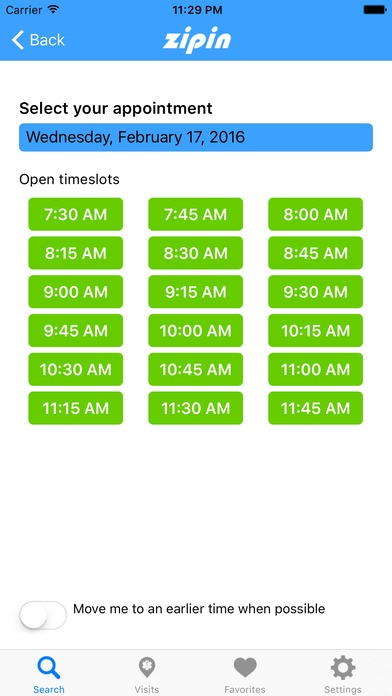zipin 1.0.0
Continue to app
Free Version
Publisher Description
Skip the waiting room Let s face it, sitting in a crowded waiting room for an appointment you ve booked ahead of time is frustrating. Isn t the point of an appointment to avoid the wait? Or what about walking-in to your clinic only to be stuck waiting for two hours before seeing the doctor? Wouldn't you rather be somewhere else? With zipin, you can conveniently book your appointment or get in line for your walk-in, straight from your mobile. You ll continuously be notified on the status of your visit so you can time your arrival accordingly. So next time your doctor s running behind, you can wait in the comfort of your home, run some errands, grab a coffee - don t worry, zipin will keep you posted to minimize your time in the waiting room! How does zipin work? After you download zipin, search for your clinic by name or location, then get in line for your walk-in or simply schedule your next appointment. Zipin keeps you updated by sending you timely push notifications with the status of your visit. Whether running early, late or on time, you'll be kept notified of the new estimated time of your appointment or walk-in. Zipin uses your current location to search for nearby clinics, to automatically check you in as you approach, and to check you out when you leave. Once your visit is complete, zipin stops accessing your location. Continued use of GPS running in the background can dramatically decrease battery life. Availability We're constantly adding new clinics. If you don't find the clinic you're looking for, please request it under Settings/Feedback & Rating.
Requires iOS 8.0 or later. Compatible with iPhone, iPad, and iPod touch.
About zipin
zipin is a free app for iOS published in the Health & Nutrition list of apps, part of Home & Hobby.
The company that develops zipin is WebNova, Inc.. The latest version released by its developer is 1.0.0.
To install zipin on your iOS device, just click the green Continue To App button above to start the installation process. The app is listed on our website since 2016-04-28 and was downloaded 0 times. We have already checked if the download link is safe, however for your own protection we recommend that you scan the downloaded app with your antivirus. Your antivirus may detect the zipin as malware if the download link is broken.
How to install zipin on your iOS device:
- Click on the Continue To App button on our website. This will redirect you to the App Store.
- Once the zipin is shown in the iTunes listing of your iOS device, you can start its download and installation. Tap on the GET button to the right of the app to start downloading it.
- If you are not logged-in the iOS appstore app, you'll be prompted for your your Apple ID and/or password.
- After zipin is downloaded, you'll see an INSTALL button to the right. Tap on it to start the actual installation of the iOS app.
- Once installation is finished you can tap on the OPEN button to start it. Its icon will also be added to your device home screen.